You may not realise it, but hosting your website on the internet is like building a house, then leaving all the windows and doors open all day, every day. It’s not really a question of ‘if’ but rather ‘when’ someone will try to hack your website.
While the hacker’s motives might be unclear, the damage can be devastating… Lost files, lost clients and lost Google rankings.
If your website has been injected with malware, visitors to your website using Chrome might see this warning message…
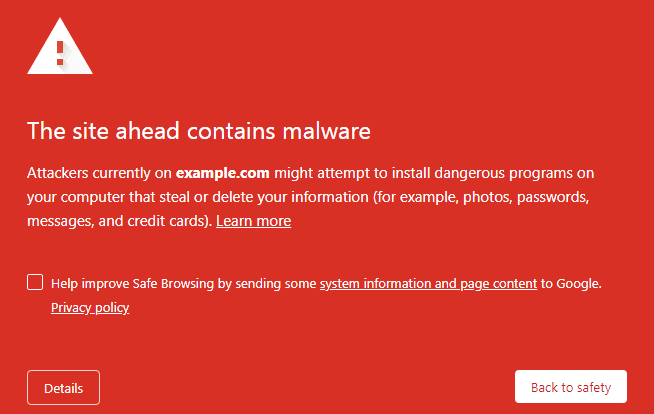
What can you do?
Firstly, you need to speak to a developer, or lodge a ‘malware removal request’ with Malware experts like Sucuri.net. They can remove all the malware and hopefully discover the entry point, and close any ‘back doors’ to your website.
They can also ‘make things right’ with Google. When Google detects malware on your website, your rankings will plummet. Google wants to protect their own brand, so they’re not going to send someone to a website that will infect their computer!
How do you prevent Malware?
Prevention is always better than cure. I recommend Sucuri to all my clients. For US$199 per year, they provide website monitoring, backups (so, if your website IS infected, you can reinstate an uninfected ‘backup’ and plug up the hacker’s entry point), SSL and a Firewall. BTW that’s a genuine recommendation, I’m not receiving a kickback from Sucuri for singing their praises. 😉
If your website is created using WordPress, keeping your plugins up-to-date is essential. Each plugin update can contain fixes to known weaknesses that have given backdoor access to hackers.
And make sure you’re using the latest version of PHP. Before upgrading, take a backup of your website because some features may stop working or cause issues if they’re not compatible with the latest PHP version.
What is a Firewall?
It’s like a mirror image of your website. So, when someone visits your domain, they’re not looking at your website on the server where it’s hosted but rather a ‘reflection’ of it, making it harder to hack.
Are Security Certificates (SSL) Necessary?
Short answer: Yes. Google has already stated that your search ranking is affected by SSL status.
When you visit a non SSL website on Chrome, you’ve most likely seen this warning message…
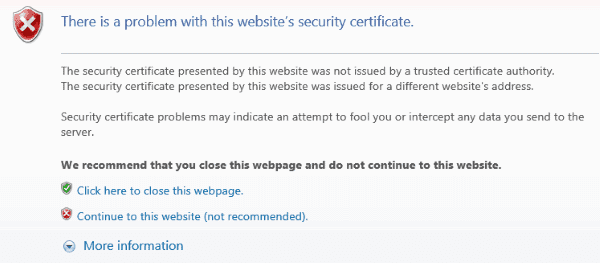
A website with a security certificate will have https:// rather than just http:// at the start of the domain. You’ll also notice the padlock icon to the left of the address bar will show as ‘locked’ rather than open.
What this tells visitors to your website is that their data is protected. When they fill out a form, their details won’t be intercepted by a hacker or a competitor.
If you need help ensuring your website is secure, please get in touch. I’d be very happy to secure it for you.

